
There are almost hundreds of file manager apps available on the Google Play Store. Some of them are really good, and some of them add spyware to the devices like ES File Explorer. If we talk about the ES File Explorer, the file manager app has remained the popular choice for Android users, but it was caught adding spyware to the user’s devices.
Although the company behind ES File Explorer has denied all allegations, it had made lots of users skeptic. The popular file manager app, of course, ES File Explorer is now banned from the Google Play Store, but users can download it from third-party apps. Since it’s not available on the Google Play Store, lots of users search for ES File Explorer alternatives.
So, if you are also searching for the same, then you are in the right place. In this article, we are going to share some of the best ES File Explorer alternatives 2019 that you can use on your Android. All these apps provide similar features like ES File Explorer, and most of them are free to download and use.
Top 10 Best ES File Explorer Alternatives 2019
Before we share with you the list of best ES File Explorer alternatives, its worth to note that there are hundreds of file manager apps available on the Google Play Store and mentioning all of them is not possible at all. So, in this article, we have only shared the apps that are trusted and used by millions of users. So, let’s explore the list of 10 best ES File Explorer alternatives 2019.
#1 Solid Explorer
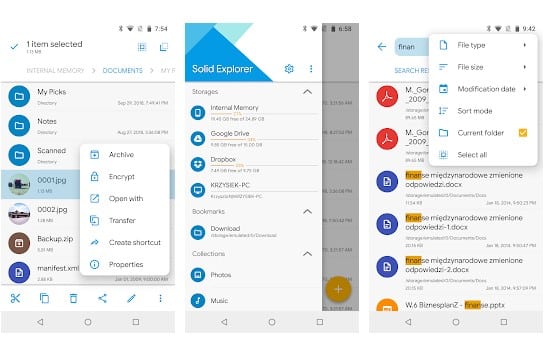
After the removal of ES File Explorer, Solid Explorer gained in lots of users. Actually, Solid Explorer used to be the best competitor of ES File Explorer, but since ES File Explorer is removed from the Google Play Store, its the only file manager app that comes close to it. The file manager app for Android features a Material design, and it has all the features that you find on ES File Explorer.
#2 Total Commander
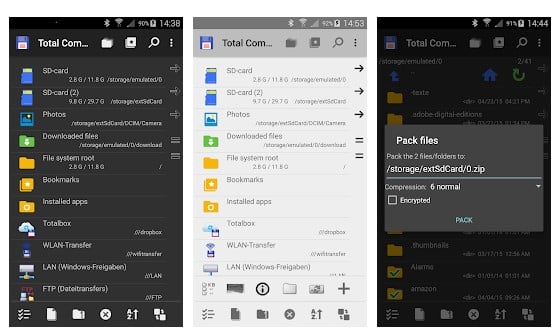
If you are searching for a powerful file manager app for your Android smartphone, then you need to give Total Commander a try. Guess what? Total Commander is one of the best and popular ES File Explorer on the list which got cloud storage support, plugin support, file bookmarking, etc. Apart from that, Total Commander can be used to perform basic things like moving files around, renaming, etc.
#3 X-plore File Manager
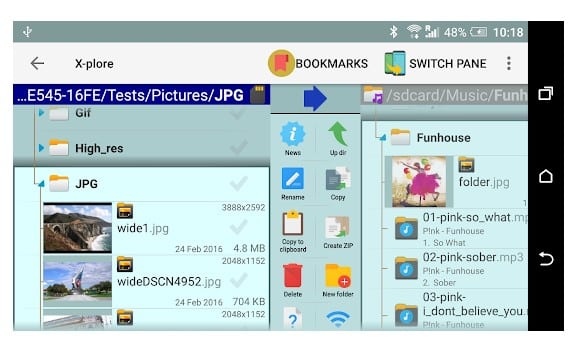
X-plore File Manager is one of the powerful and most advanced file manager apps for Android 2019. It’s known for its dual-pane view which can be used to manage two windows at the same time. That means you can drag and drop files between folders. Apart from that, X-plore File Manager also has features like cloud storage support, root support, pdf viewer, app manager, file compressor, etc.
#4 ASUS File Manager

ASUS File Manager is the stock file manager of ASUS smartphone and its available on the Google Play Store. The app shows ads, but its completely free and doesn’t asks users to purchase anything. The key feature of ASUS File Manager is its user interface and the storage optimizer. Guess what? Just like ES File Explorer, ASUS File Manager also got a Recycle bin feature that can be used to recover files that were accidentally deleted.
#5 ASTRO File Manager
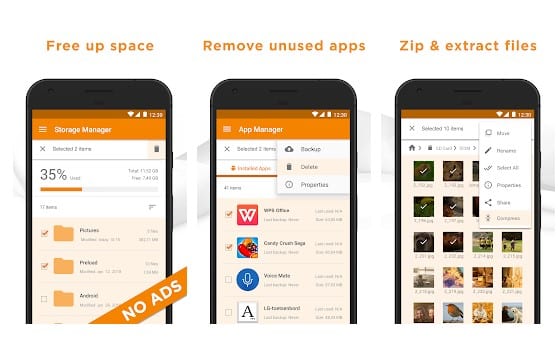
If you have been searching for a full-featured file manager app for your Android smartphone, then you need to give ASTRO File Manager a try. Guess what? With ASTRO File Manager, you can quickly move files between folders and cloud storage. Apart from that, ASTRO File Manager also packs a battery saver, app manager, and app uninstaller as well. So, ASTRO File Manager is definitely the best ES File Explorer alternatives 2019 that you can use right now.
#6 Cx File Explorer
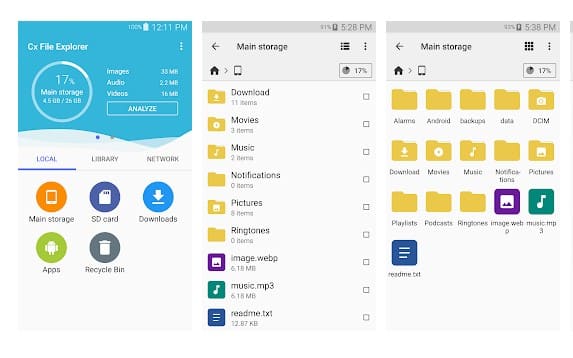
Cx File Explorer is one of the best and lightweight file manager app on the list which is known for its user-friendly UI. While most of the other file manager apps for Android focuses on improving the usability of file access, Cx File Explorer focuses on accessing files on NAS (Network-attached Storage). With NAS what we mean is that you can access files stored on shared or remote storage like FTPS, FTP, SFTP, SMB, etc.
#7 EZ File Explorer

EZ File Explorer is a replica of EX File Explorer app. The developer of EZ File Explorer just replaced the ‘X’ of EX File Explorer with ‘Z’. That’s the actual difference between both of the app. Everything else, including the icons, are the same as of EX File Explorer. Just like EX File Explorer, EZ File Explorer also allows users to explore, edit, copy and paste files in the root partition. Apart from that, EZ File Explorer got a Storage analyzer, app manager, document viewer, etc.
#8 Amaze File Manager

Amaze File Manager is for those who have been searching for a feature-rich file manager app for Android. The app is available for free, and guess what? It doesn’t show a single ad. It’s an open-source file manager app that focuses on speed and provides users smooth user experience. Apart from that, the file manager app for Android supports FTP and SMB file sharing, offers an app manager, root explorer, etc.
#9 Files by Google
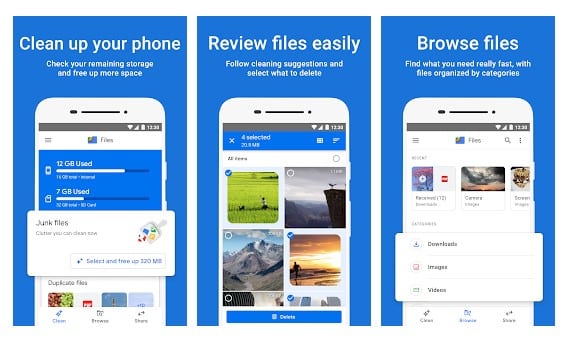
Files by Google might not be the best ES File Explorer alternative on the list, but its a worthy one. The file manager app for Google is known for its smart recognition of storage junks. It automatically detects and shows the junk files that need to be cleared from the smartphone. Apart from that, Files by Google have all basic file managing features that you expect from a file manager app.
#10 FX File Explorer
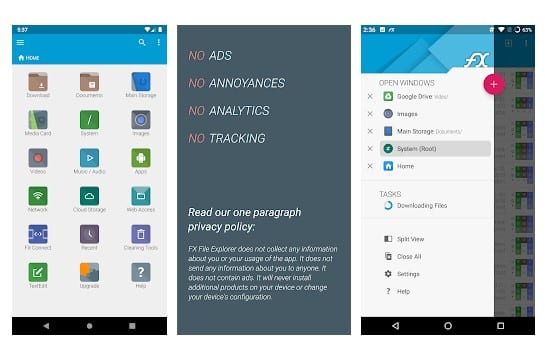
FX File Explorer is an ad-free file manager app for Android that you can use today. The user-interface of FX File Explorer is not the strongest part of the app, but it fulfills that loophole by providing lots of amazing and advanced features. FX File Explorer supports multi-window, which means you can manage multiple folders at the same time. When it comes to Privacy, FX File Explorer takes it pretty seriously. The app doesn’t show any ads and doesn’t track any user’s activity.
So, these are the ten best ES File Explorer alternatives 2019 that you can use right now. If you know any other such apps, let us know in the comment box below.
The post Top 10 Best ES File Explorer Alternatives 2019 appeared first on Tech Viral.
from Tech Viral https://ift.tt/34jJdxk
Comments
Post a Comment