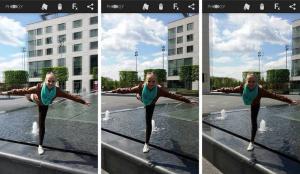
Most of the new Android smartphones that are arriving these days has the ability to capture moving pictures. What’s more important is that the moving or 3D pictures are now considered important and they moving or live picture mode is present on most of the new smartphone.
Moving photos are just a picture with 3D effects. The new camera mode takes pictures from different angles to provide a 3D feel. So, as you move your phone, your picture move as well. So, it’s indeed a useful feature and everyone should know how to use the new camera mode.
Moving photos is a huge disappointment for everyone who holds an older Android smartphone. However, we have found a way to capture moving photos in any Android smartphone. So, here we will be discussing how to capture moving photos in Android smartphones.
How to Capture Moving photos in Android
To capture moving photos in Android, we are going to use a camera app known as Phogy 3D. The camera app is available for free on the Google Play Store and it can be used to create awesome 3D images.
Step 1. First of all, you need to download and Phogy 3D Camera app from Google Play Store on your Android phone.
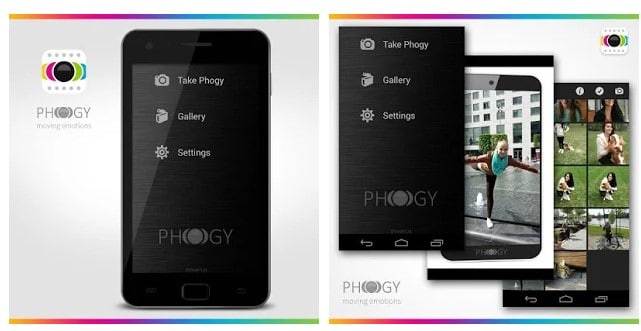
Step 2. Now after installing it, simply open the app on your phone and go through a short tutorial.
Step 3. Now simply press Camera button (Take Phogy) there and aim at the target whose live picture you want to capture on your android phone.
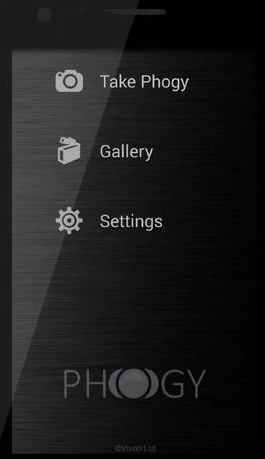
Step 4. Now simply move your Device to the Right Side and Still Aim at the Target till it gets captured.

That’s it! you are done, now that live picture will get captured with the app, and you can easily view that amazing photos in your device.
Camera MX – Photo, Video, GIF
Camera MX also provides the option to click moving photos. Well, the good part of this camera is that it provides lots of features. You can do almost everything with this camera from creating GIFs, moving photos, Video capture, and lots more.
Step 1. First of all, you need to download and install Camera MX on your Android smartphone. Once installed launch the app.
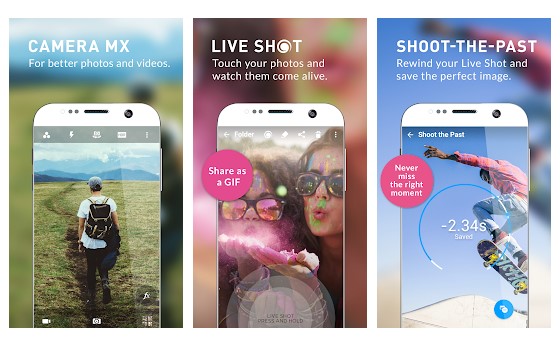
Step 2. Now once you opened the app, it will ask you for some permission. Simply, grant all the needed permissions to continue.
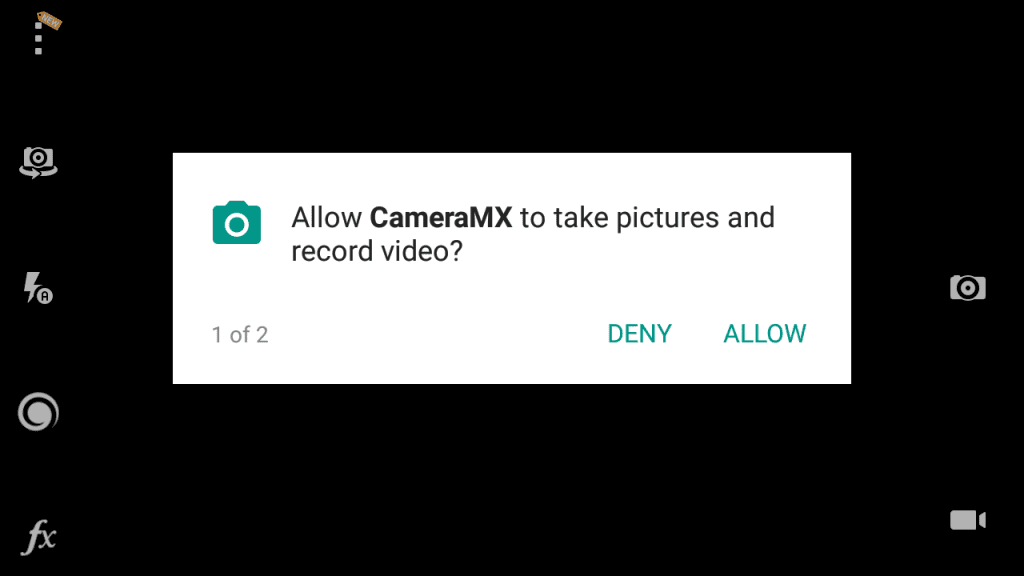
Step 3. Now you will get to see the camera.

Step 4. Now you need to tap on the “Live Shot” option.

Step 5. Once you captured the moving photo, you need to press and hold the image to view the live shot.
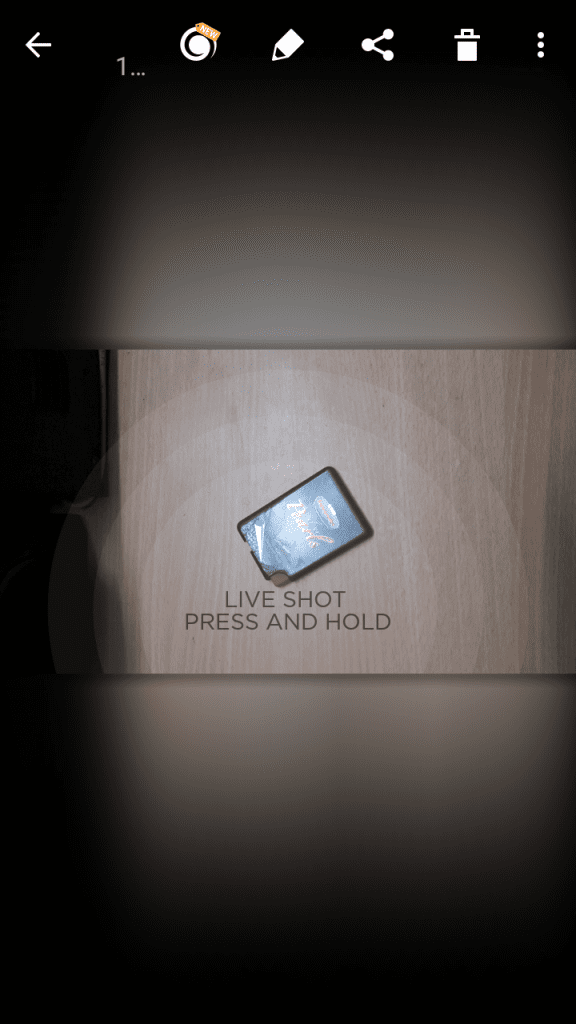
That’s it! You are done. This is how you can click live shot using Camera MX.
Few Other Apps To Create Moving Photos
Just like the above two, there are plenty of other apps available on the Play Store to create moving photos. Below, we have shared the three best apps to capture or create moving photos on Android smartphones in 2020.
1. PixaMotion
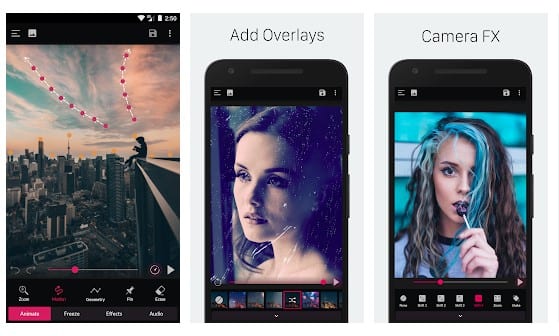
Well, with PixaMotion, you can create live photos, live wallpapers, moving photos, themes, etc. It offers a motion-based image editor that lets you create stunning living photos. Here are some of the key features of PixaMotion.
Features:
- With this app, you can create stunning living photos.
- It lets you create moving pictures with motion stills and natural moves.
- You can even create cinemagraph, loop videos using the still images with this app.
2. Movepic

Well, Movepic is pretty much similar to the Pixaloop app that had been listed above. With Movepic, you can create fabulous live photos, live wallpapers & gifs with animated effects. Here are some of the key features of Movepic.
Features:
- With this app, you can move any still image.
- The app lets you add real camera moving effects and transitions to your pictures and videos.
- You can even add motion to photos with overlays.
3. StoryZ
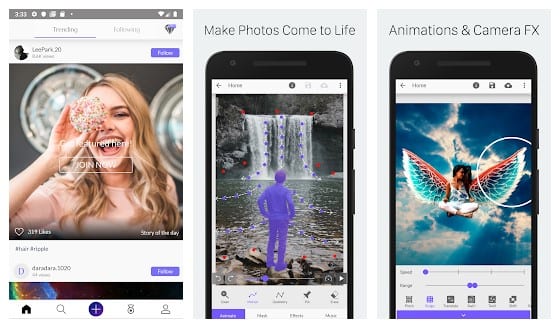
With this app, you can create visual stores from still images. You can make your pictures move and come to live by using the StoryZ Android app. Here are some of the key features of StoryZ Android app.
Features:
- The app lets you blend still images with videos to create animation effects.
- You can use the app to turn your still images into amazing animated visuals.
- The app can also turn your photo into an animated GIF.
This is all about how to Capture Moving photos in Android. I hope this article helped you! Please share it with your friends also.
The post How To Capture Moving Photos On Android in 2020 appeared first on Tech Viral.
from Tech Viral https://ift.tt/2YP2yGi
Comments
Post a Comment