
WhatsApp is an instant messaging app that everyone loves to use. The instant messaging app is available for Android, iOS, and desktop operating systems. If you are a regular WhatsApp user, you might know that the app lets you send stickers to express yourself in chats.
Over the years, WhatsApp Stickers have been the most used way to express ourselves on the platform. The instant messaging apps offer you a few built-in stickers, but if you are not satisfied with them, you can create your own WhatsApp stickers by using several third-party apps.
Recently, WhatsApp introduced a new tool for users to create custom stickers on its desktop and web version. So, if you use the WhatsApp web version or the desktop app, you can now create your own custom stickers and use them on the platform.
Steps to Create Custom Stickers in WhatsApp Web
So, if you are interested in creating your own custom stickers on WhatsApp, you are reading the right guide. Below, we have shared a step-by-step guide on creating custom WhatsApp stickers on the web version or Desktop app. Let’s check out.
1. First of all, open your favorite web browser and open the WhatsApp Web.
2. Now, open a chat window where you want to send a custom sticker.
3. Click on the Attachment button as shown in the screenshot below.
4. From the list of options, click on the Sticker.
5. Now, WhatsApp web will ask you to select a photo. Just browse the photo and click on the Open button in the file explorer pop-up.
6. Now, you will see the sticker maker UI of WhatsApp web or desktop. You can use the sticker maker to cut/crop images, rotate images, add texts, use the draw tools to draw over images, etc.
7. After making all the changes, click on the Send button to share your custom sticker.
Important: The feature is right now available only on the WhatsApp Web version. It will take a few weeks to arrive on the desktop version of WhatsApp.
Thanks to the new feature of WhatsApp, users no longer need to rely on third-party sticker maker apps to create stickers. It’s yet to see whether the same feature will be seen on WhatsApp for Android or iOS. So, what’s your take on this? Please share your views with us in the comment box below.
The post How To Create Custom Stickers in WhatsApp Web appeared first on TechViral.
from TechViral https://ift.tt/31jIAIe
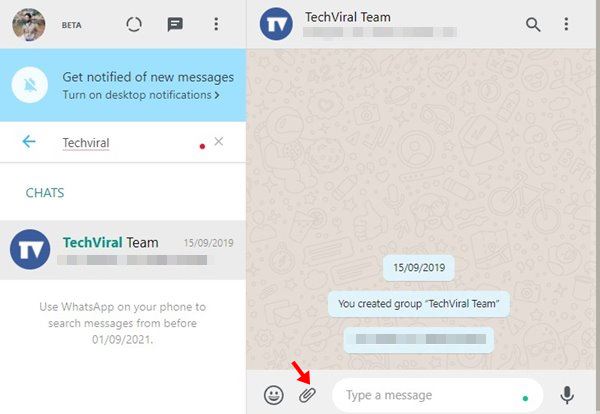
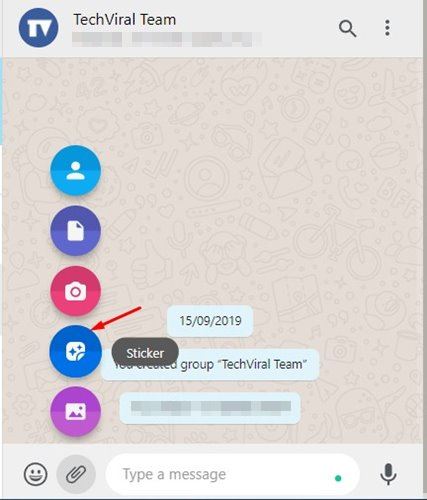
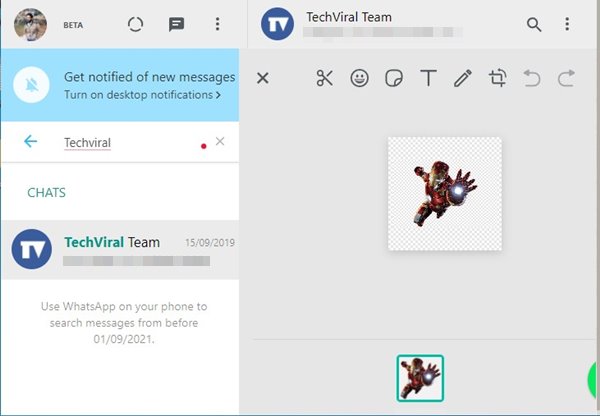
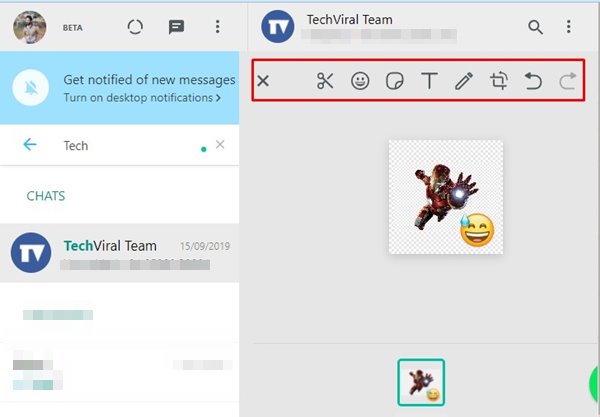
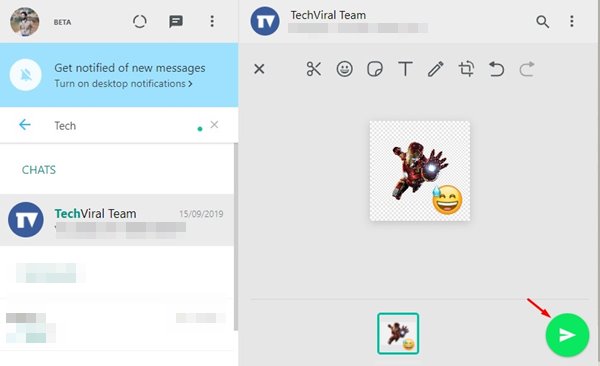
Comments
Post a Comment