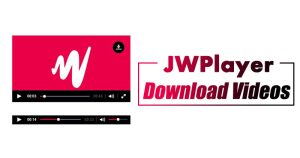
You might be visiting hundreds of websites every day. Some websites serve us text-based content, whereas others focus more on images & videos. In this article, we will talk about the videos that you watch on your favorite websites.
Most of the videos you watch on websites rely on specific video player software to serve the videos. With proper video integration tools, video creators can gain insight into how their videos are performing.
One such player is known as JW Player, which is a feature-packed HTML5 online video player. This is an open-source framework designed for embedding videos into websites.
The good thing is that JW Player integrates support for Flash and HTML5 videos, eventually allowing you to stream videos on different platforms. There are times when you might have landed on a website using JW Player to show you the videos. Unfortunately, you can’t download those videos easily as JW Player by default blocks the download option.
It’s pretty difficult to download JW Player videos that are embedded into web pages. You need to be a bit technical to download the videos embedded into web pages. So, if you are looking for ways to download JW Player videos, you have landed on the right page.
3 Best Methods to Download JW Player Videos
In this article, we will share a few best methods to download JW Player Videos on PC.
The methods shared below were easy to follow, but they only work with JW Player, not any other player. Let’s check out.
1. Download JW Player Videos on Chrome
If you use Google Chrome to watch videos, you need to implement some of the simple steps given below. Here’s how to download JW Player Videos on Chrome.
1. First of all, open your Google Chrome web browser ad open the website where the JW Player video is hosted.
2. Right-click anywhere on a blank space and select ‘Inspect’
3. Now click on the Network tab, as shown in the screenshot below.
4. Now select the Media tab, as shown in the screenshot below.
5. Now reload the main webpage to allow the inspect element to identify the media. Once done, the network tab will list the media files. Click on the file and select Open in New Tab.
6. The video will play on a new tab. You need to right-click on it and select the option ‘Save video as’
This method will work on every website that relies on JW Player to show you videos. However, you need to use the Google Chrome browser to download the videos.
2. Download JW Player Videos on Firefox Browser
If you use the Firefox browser to visit different websites, you might want to download JW Player videos on Firefox instead of Chrome. Here’s what you need to do.
1. First of all, open the Firefox web browser on your PC. Now visit the webpage containing the video you want to download.
2. Once the page is loaded, click on the padlock icon at the address bar. Now click on the Connection secure.
3. Next, click on the More Information option.
3. On the Page info Window, click on the Media tab, as shown below.
4. The Media page will show you all video files present on the webpage. Just click on the video you want to download and select the ‘Save As’ option to save the video on your computer.
This is how you can use JW Player Videos on the Firefox web browser.
3. Download JW Player Videos using Download Managers
As of now, there are hundreds of download manager applications available for PC platforms. You can use any of them to download videos hosted on different websites.
The first best option is to use Internet Download Manager (IDM). Compared to other download managers, IDM provides better download speed and fetch results. It can easily fetch videos from web pages and can download them at a faster speed.
However, to grab online videos, you need to install the IDM browser integration extension.
The second best option is the FDM (Free Download Manager). It’s a free download manager application available for desktop operating systems. It can also fetch the video download links from various websites.
These are the best methods to download JW Player videos on PC. We are sure that you can easily download the videos served by JW Player with these methods. Still, if the method didn’t work out for you, then using a screen recorder is the last option. If you know of any other methods to download JW Player videos, let us know in the comments below.
The post How to Download JW Player Videos (3 Methods) appeared first on TechViral.
from TechViral https://ift.tt/3o8ZG4c
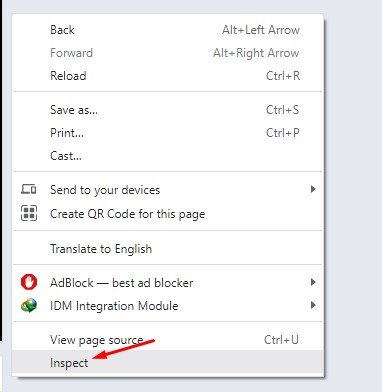
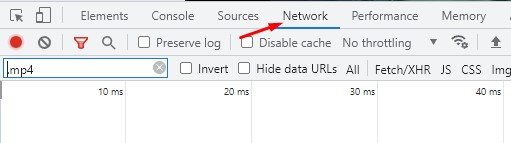
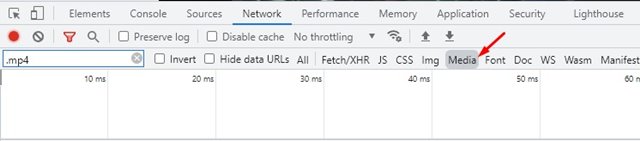
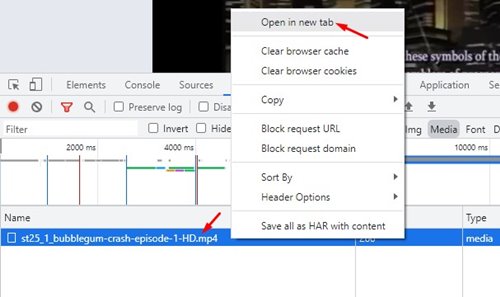
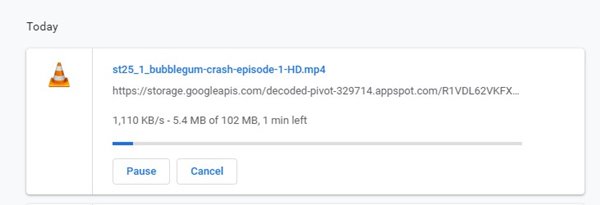
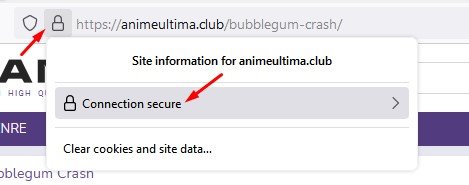
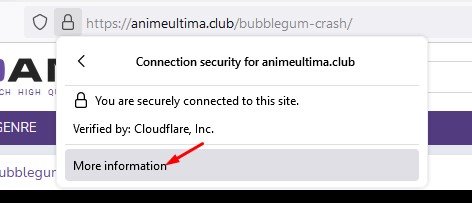
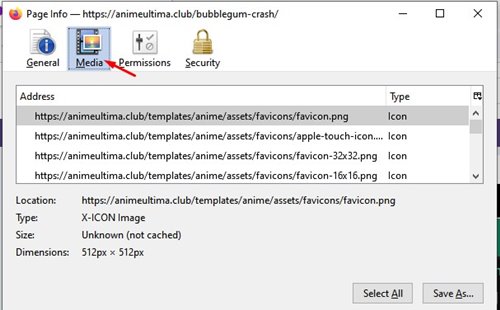
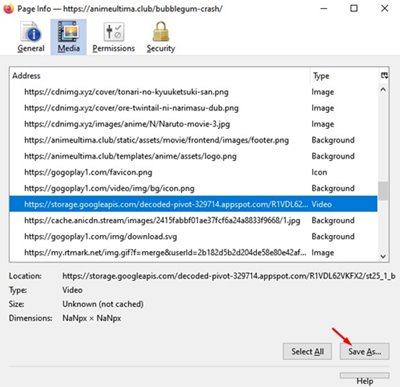

Comments
Post a Comment